Why You Should Get a Line Pay Card Now
Have you ever heard of the Line Pay Card? In 2014, the famous messaging giant launched a new payment service built into their app called Line Pay. If your account's linked to a Japanese phone number, you can also apply for a debit card and finally fulfill all your online shopping needs without wasting money on stupid fees. Read on to find out more!
By Diletta FabianiHow-To: Apply for a Line Pay Card

http://official-blog.line.me/en/
While the Line Pay Card has a few problematic points, it's a good solution for those just looking for a card to shop online on major Japanese websites, or occasionally pay in stores that accept JCB. Obviously, in order to apply you'll need to download the Line messaging app and create a Japan-based account. If this is your first time using Line, please check their website for details on the app.
For this how-to guide, we will be using some screenshots from Line's website, but also some screenshots from a private Line account. Therefore, some of the information might be censored for privacy reasons (and we'll use cute stamps from Line Camera!). Additionally, things might look slightly different depending on your Line theme and OS.
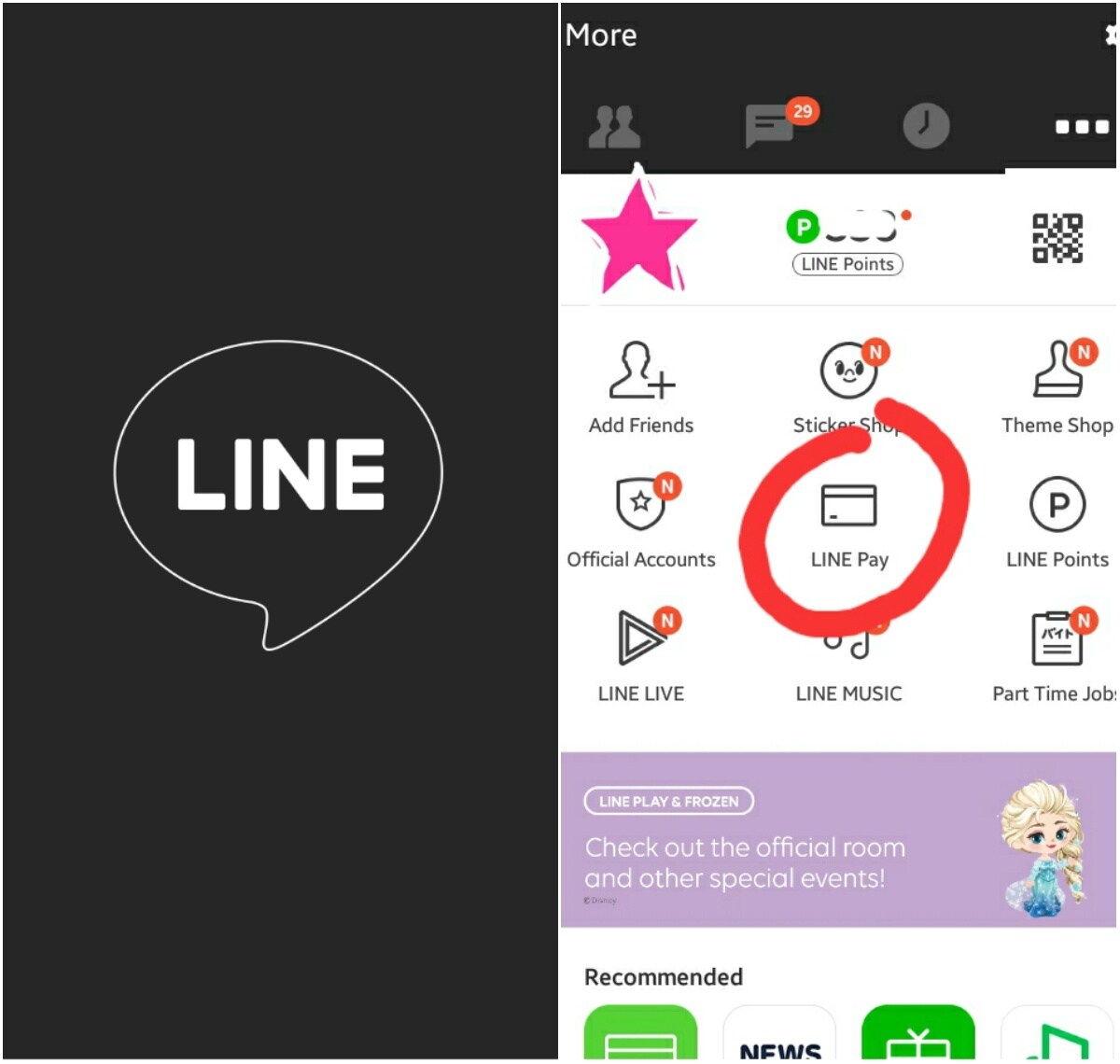
Once you've downloaded the app, you'll need to click on the "More" tab (represented as three dots [◦◦◦] on certain themes). The location also depends on your theme, but it'll generally be on the top or bottom right of the screen. Among the various options, there should be one saying "Line Pay." Clicking on it will bring you to the application process.

https://line.me/ja/pay/cardhowto
Unfortunately, we couldn't obtain screenshots of the English application process, so we'll need to use the Japanese ones courtesy of the Line website. However, the process on your screen will appear in your phone's language.
The first step will be choosing your preferred card design. You can go for a simple card, or choose a cuter option with Line characters. They always add new ones to the list!
Once you're done, click Next (次へ) at the bottom of the screen. The following screen will ask you to input your name. Press Next once again and write in your address; make sure it's correct so that the card reaches you. Press Next once again and choose a 6-digit pin code (make sure you remember it. iPhone users might also be asked to activate Touch ID at this point. After you confirm all your data, it's done! Now you just have to wait until your card arrives in the mailbox. It should take a week or two for that to happen.
If you're already using Line Pay, you can still apply for a card! You should be able to find the link to apply right under your balance.
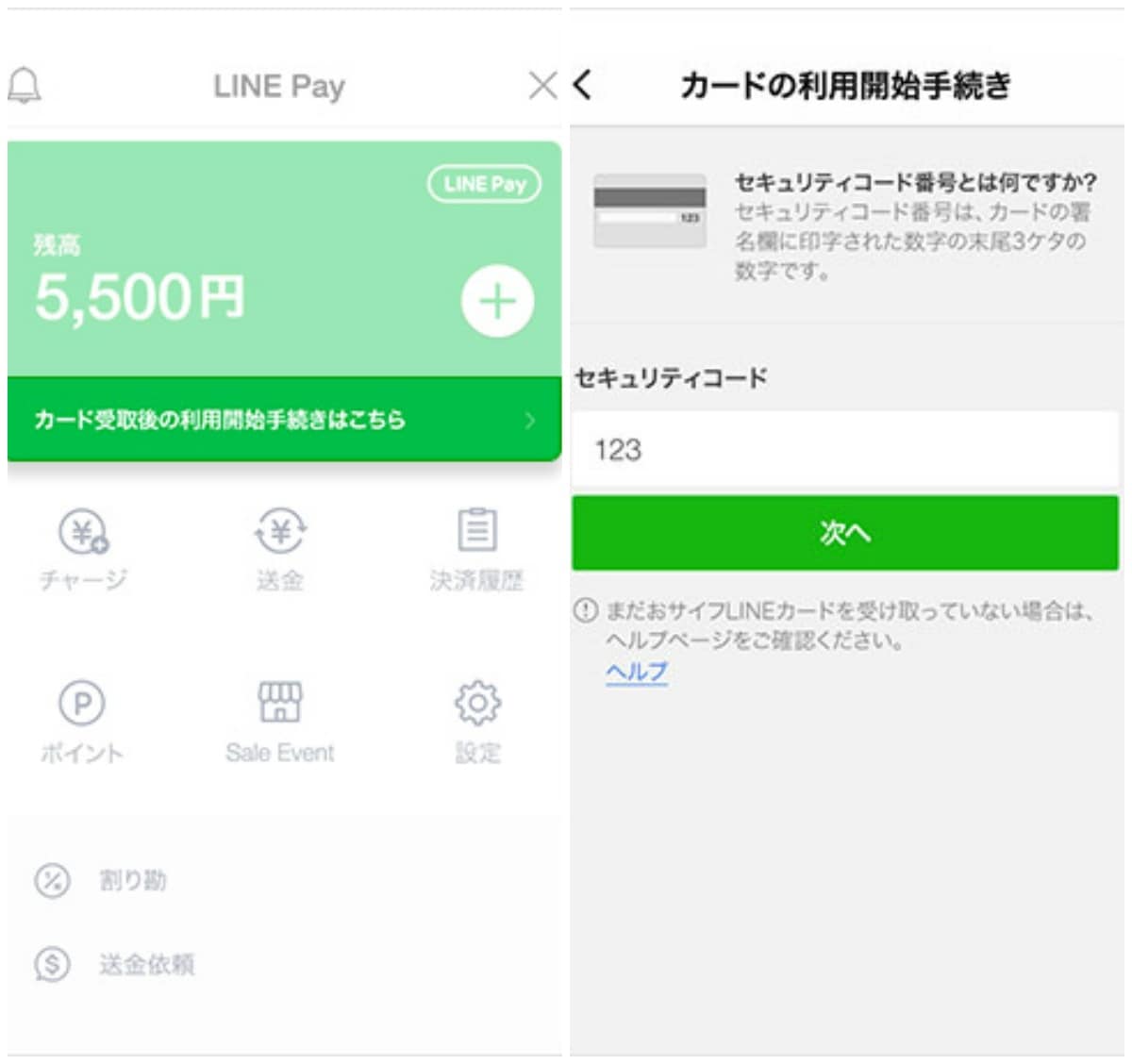
https://line.me/ja/pay/cardhowto
Once your card arrives, there is a further step. Log into Line Pay, and at the bottom of the green square showing your balance, you should be able to see a link to activate your card (the exact words will change depending on your language). You'll be asked to type in the three-digit security code printed on the back of the card. Once you do that, your Line Pay card is active and ready to go.
We also suggest verifying your identity in order to be able to access all the features of Line Pay. The procedure is pretty easy: go into Line Pay, then tap "Option." From there, click on "Verify ID." Take pictures of the front and back of the chosen identification document (your Foreign Residence Card is perfect for this) and confirm. You should be verified in a couple of days.
Once you've got your card activated, you'll need to put funds on it. Head to the next page for that tutorial.





